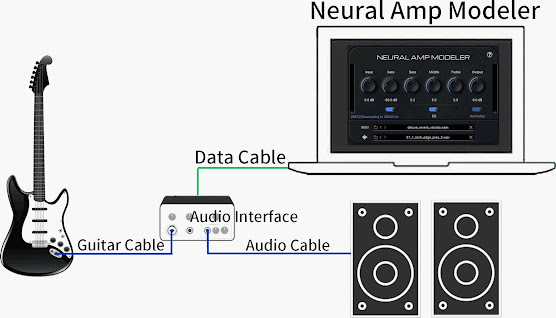Neural Amp Modeler Hardware Setup
To jam guitar with Neural Amp Modeler(NAM), you will need the following hardware:
- Computer - NAM runs on your computer.
- Audio Interface - NAM receives the raw audio signal from your guitar via the Audio Interface
- Speakers/Headphones - NAM sends out the polished guitar sound via speakers or headphones
You can find more details about these devices below.
1. Computer
The Neural Amp Modeler currently supports Windows 10 (64bit) or later, and macOS 10.15 (Catalina) or later.
For Linux support, please check out Neural Amp Modeler Plugin's GitHub Page.
2. Computer Audio Interface
Audio Interface serves as a bridge between the guitar and the computer. The raw guitar signal is transmitted to the computer via the audio interface.
If you're not sure what an audio interface is, you can find a good article about it here.
There are many audio interfaces on the market. If you're not familiar with audio interfaces, here are a few suggestions.
Please choose Audio Interface with Hi-Z Input
If you want to jam guitar with the Neural Amp Modeler, it is very important that your audio interface has a HI-Z input. Some people call it instrument input or high impedance input. They are all the same.
↑Some audio interfaces simply use "Hi-Z" to indicate this is a Hi-Z input. ↑
↑Some audio interfaces use "Instrument" or "Inst" to indicate that this input is a Hi-Z input. ↑
↑ Some audio interfaces use a small guitar symbol to indicate that this input is a Hi-Z input ↑
If you want to know why Hi-Z is so important for guitars, here is a good article about it.
If you are using PC, please select Audio Interface with native ASIO Device Driver
ASIO is a computer driver protocol for PC. It helps your Audio Device to provide low-latency service. (Please note that ASIO is only for PC computers. For Apple Computers, a dedicated Audio Driver called Core Audio is already installed in your computer by the manufacture. Core Audio is sufficient for NAM).
When we play the guitar, we expect to hear the guitar sound right after we pluck the strings. However, when we use an audio interface, there is always a latency between plucking the guitar strings and hearing the guitar sound.
Good news: A good Audio Interface ensures minimal latency, almost imperceptible during guitar play, much like using real physical guitar gears. On the flip side, a subpar Audio Interface can result in significant latency, making the guitar playing experience quite unpleasant.
That's why I recommend that you choose Audio Interface with native ASIO Device Driver because ASIO can provide lower latency service.
Please note that there is another popular device driver called ASIO4ALL. ASIO4ALL and ASIO are different. Please use the audio interface with the ASIO device driver.
There is no good or bad between ASIO and ASIO4ALL. These two drivers are just designed for different purposes. If you want to know more about the differences between ASIO and ASIO4ALL, you can find a good article on this topic here.
If you want to know more about ASIO, you can find a good article about it here.
If you want to know more about latency and how you can reduce it, you can find a good article on this topic here.
Apple Computers Audio Interface Device Driver
The Apple computer has a built-in device driver called Core Audio. And Core Audio is sufficient for NAM. If your audio interface supports Core Audio, it will work with NAM. If you are interested in what Core Audio is, you can find a good article on this topic here.
Long story short: If you are a PC user, please choose an audio interface with a native ASIO device driver. This type of interface can improve latency conditions when playing guitar.
3. Speakers and/or Headphones
NAM outputs the guitar sound through speakers or headphones. The speakers and headphones we use are therefore very important for our guitar sound.
Studio Monitors or Studio Monitor Headphones are recommended for professionals.
But if you're not a pro, a pair of decent desktop speakers or headphones will do. It would be nice to use studio monitors with NAM. But studio monitors are not very common. I believe that Steve Atkinson, the inventor of Neural Amp Modeler, is making NAM available for free because he wants everyone to be able to use it. Not just the professionals.
What you should consider when using Bluetooth devices.
Please note that most regular Bluetooth sound devices have high latency. You won't feel comfortable playing guitar with them.
What you should consider when using normal speakers
Studio monitors are designed to producevery flat sound. In contrast, normal speakers are designed to embellish the sound they produce. But the embellishment process of regular speakers is not designed to produce good guitar tones.
When utilizing regular speakers, please try to eliminate any unnecessary embellishments that may have been added to the sound. It is recommended to reduce the boosted bass from subwoofers and avoid sound enhancements present in home theaters.
If you want to know more about the differences between Stodio monitors and normal speakers, you can find a good article on this topic here.