In the previous tutorial, we made some configuration in Neural Amp Modeler's preferences. Now, if we strum the guitar, we can see the blue bars going up and down and we can hear our guitar sound from the speakers.
Now, Let's Amp Up Our Guitars with Neural Amp Modeler!
Let's start by trying out the classic JCM800. To do this, we need to load the JCM800 NAM model file into Neural Amp Modeler.
The most popular site to download free NAM models is www.ToneHunt.org.
There, please enter the keyword “JCM 800” in the search bar as shown in the following picture. (PLEASE NOTE THERE IS A SPACE BETWEEN "JCM" AND "800".)↓
Next, you'll find a list of search results. For this tutorial, we'll utilize the JCM 800 NAM model uploaded by the user ArthM, as depicted in the image below.
After unzipping the downloaded file, you'll find a list of files, all ending with ".nam". These are NAM model files. They are also referred as "amp captures" or "amp profiles". I'll use "NAM Model" in this tutorial.
These downloaded NAM Models can serve as amp heads for our guitars. We will load them into the Neural Amp Modeler application as shown in the image below.
Please note that NAM models are versatile. There are NAM models function as effect pedals too. But the files you've downloaded are specifically categorized as "Amp Head" models. In the upcoming section of this tutorial, I'll elaborate on the various types of NAM models available on ToneHunt and their respective functions within Neural Amp Modeler.
If you don't know what an amp head is, you can find a good article on this subject here.
What is an Amp Head? How Different is it from a Combo Amp? | Gearank
Now our Amp Head is in place, we need a speaker cabinet for it.
Neural Amp Modeler can use Impulse Response (IR) files to simulate real Speak Cabinets. There are many good free IRs on ToneHunt. We will download one that matches our JCM800 NAM model.
If you want to know more about IR, you can find a good article about it here.
Getting Started With Impulse Responses for Guitar – Joey Sturgis Tones
There are many good free IRs on ToneHunt. The IR we're going to use was uploaded to ToneHunt by a kind user named Magister. Let's search for "Magister" on ToneHunt.↓
Next, you will see the search result. Please download the IR as shown in the followimg image. ↓
Once you've extracted the downloaded file, you'll see a list of wave files. These files function as speaker cabinets within the Neural Amp Modeler. Follow the steps depicted in the image below to load these Impulse Responses (IRs) into the Neural Amp Modeler application.↓
Now try strumming your guitar and you will realize that your guitar sound is completely different than before.
NAM can now simulate how a JCM800 amplifier shapes your guitar tone, essentially allowing you to experience the feel of playing your guitar with a JCM800 amp head paired with a 4x12 speaker cabinet.
If you're wondering how to adjust the gain in the JCM800 NAM simulation, here are the instructions.
I'm going to use one of the NAM model files you just downloaded as an example. The example file I will use is named "JCM800 2203 - P5 B5 M5 T5 MV5 G1 - AZG - 700.nam".
Please pay attention to the capital letters followed by numbers. The following list provides guidance on how to interpret them.
P - Presence
B - Bass
M - Mid
T - Treble
MV - Master Volume
G - Gain
This "JCM800 2203 - P5 B5 M5 T5 MV5 G1 - AZG - 700.nam" can be interpreted as a JCM800 with the following settings.
P5 - Presence knob set to 5.
B5 - Bass knob set to 5.
M5 - Mid knob set to 5.
T5 - Treble knob set to 5.
MV5 - Master Volume knob set to 5.
G1 - Gain knob set to 1.
For those seeking higher gain, refer to the image below. We will proceed to load a JCM800 NAM model with increased gain into the Neural Amp Modeler.
To do this, please click the NAM model name as shown in the following image. And you will see a list of models appearing These are the NAM models in the zip package you just downloaded. Now you can choose another NAM model in this list with a larger number after the letter G and see if you like it. The higher the number after letter G, the higher the gain that NAM model represents.
The JCM800 NAM model pack exclusively features models with fixed settings of Presence, Bass, Mid, and Treble, all set to 5, which cannot be altered. This is a common configuration among various NAM models. The Neural Amp Modeler application is equipped with its own EQ settings for customization. Additionally, the Master Volume of the JCM800 model can be adjusted using the Output knob on Neural Amp Modeler.
ToneHunt offers a large collection of free NAM models. If you wish to experience a different Guitar Amp, simply visit ToneHunt and download your preferred model. Keep in mind that each NAM model comes with its own dedicated description page, providing valuable information for your reference.
Buffer Size Adjustment
If you hear annoying crackling sound from your speakers while jamming guitar with NAM, it indicates that your buffer size may be set too low. Please increase the buffer size to eliminate the unpleasant crackling noise.
As mentioned earlier, decreasing the buffer size may add additional load to your computer system. If the crackling sound persists even after adjusting the buffer size, try closing the unnecessary applications currently running on your computer. This action helps alleviate your computer's workload, enabling it to allocate more resources to NAM.
Adding effects to NAM
Most electric guitar players utilize effect pedals to enhance their guitar tones. However, in standalone mode, NAM does not provide the option of adding effects.
But, when NAM runs as an audio plugin in Digital Audio Workstation (DAW), we have the flexibility to add any desired effects we want.
In addition, I can add a virtual drum player, or a virtual bass player or any other virtual instrument players into my guitar jam when NAM runs as a plugin in DAW. I can record my guitar play with DAW and this is immensely beneficial for my practice. I can even use a MIDI footswitch to change my guitar tone seamlessly during live performances on stage. There are many other advantages of using NAM as a DAW plugin.
Later in this tutorial, I will talk about how to run Neural Amp Modeler as an audio plugin in DAW.
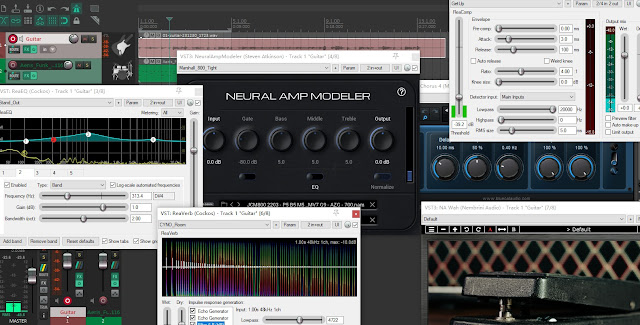 |
| Neural Amp Modeler running as an audio plugin in DAW with other fx plugins |







